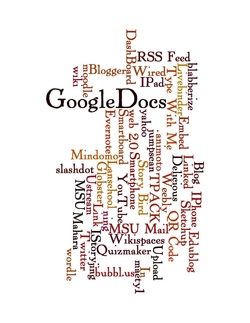This is a cool shot of my son at the tourney this weekend. Boy is going to be tall. Look at the size of those hands!
http://www.flickr.com/photos/41754875@N00/2246514490 By visualpanic Lali Masriera This is very interesting image I found on Flickr. If you look very closely you can see that the person took this photo of themselves. Their reflecting of their arms and camera apear in the subjects own eye. I would love to use a picture like this in class. I think that the most interesting lesson for this would be to do a bell work and ask students to tell you what they see and ask from who's perspective this picture is take or who is taking this photo? The clue that this is a self-shot is so small, that it would requirer them to look very closely at this image and lead to a great deal of post-exercise discussion. Enjoy. I started my own FLickr site today and after using creative commons to set the copyright level, I uploaded my first photo to the web. Check it out at http://www.flickr.com/photos/64421846@N02/5866176409/
This is a Wordle reflection for week one. This Wordle image contains all of the programs that I could remember using, seeing or hearing about in the few minutes that we had to create it. If you remember more, comment and I will add to the list. Week one was a rollercoaster for me. I started out the week with a 19 hour day on Monday thinking that this was going to be unmanageable. As the week progressed things seemed to settle down some and I was down to 14 hour days. This is at least do-able. I think, from the Wordle, that you can see we have covered a whole bunch of ground. If you think about it we have learned, used or been exposed to at least 20 to 30 new programs or tech sites that we can use to augment our instruction. I think that this has been the most important part for me. Since I wear two hats in my district; one as teacher and the other as primary tech support, that my pedagogy was the one aspect of my professional career that was being neglected. Through the process of developing my personal growth plan, I reflected on the path that I have taken and discovered how I arrived at where I am today. This was a three to four hour process for me and required some honest self-reflection that may not have been easy or popular to admit. Regardless, I have always lived by a code of honor that requires a personal commitment to doing what is right, even if it is not flattering or popular. So, outside of the directed learning, I believe that I learned something about myself as well.
This is a QR ode that contains a link to my SIG website. Personally, I do not have a smart phone, web cam or tablet of any kind. I am thinking about trying an experiment this school year using QR Codes. I would like to promote contests, do trivia question and answer scavenger hunts with them, or provide Did You Know facts with them. I am sure that I can think of many other creative ways to use this technology that will engage my students. If I create them in google using the url shortener, I should be able to see how many of our middle school kids are actually aware of and participating in this technology.
Today I got to checkout a new Tech Tool called Evernote. Evernote is an Internet-based note taking software. The unique thing about Evernote is that the program will automatically sinc to your moble phone, desktop and portable computer (laptop, IPad, Android, etc.) This means that no matter where you are, you can have access to the information that you need. The software allows you to create virtual notebooks by title, interest, subject area or whatever you choose. I also found it interesting that you do not have to cut, copy or paste images or selected text into documents. Nope, you just drag and drop images into your notes or highlight and drag in text. This means that you are able to quickly and easily insert information from other digital sources right into your notes. No more backpacks filled with notebooks and folders and best of all, you can get to your stuff easily from anywhere.
Drawbacks:
Image size and placement are difficult to control and take some getting used to.
The interface can be tricky.
There is definately a learning curve for this software program.
Drawbacks:
Image size and placement are difficult to control and take some getting used to.
The interface can be tricky.
There is definately a learning curve for this software program.
Below are a list of the people, site, organizations and others that I connect with. I think that my connections are made mostly withing the context of the position that I am in. For example, my professional contacts are all made within the context of work. Since I spend 10 to 12 hours each day working, I try to keep my personal and professional life separate as much as possible. Thinking about this role-based network, I also tend to learn things based on where I am. If I am at work, I am sharing new opportunities with my collegues, training them, providing them support and receiving feedback on their results. I learn a great deal by finding resources and helping others learn to use them. I get limited contact with other computer/technology professionals as we have only 3 others in my subject area within my district. I would say that the technology director is by far the person that I learn the most from.
Go to http://goo.gl/ and type or past the full url into the window. This will produce a QR code that can be used to access that website...this will also keep statistics on t